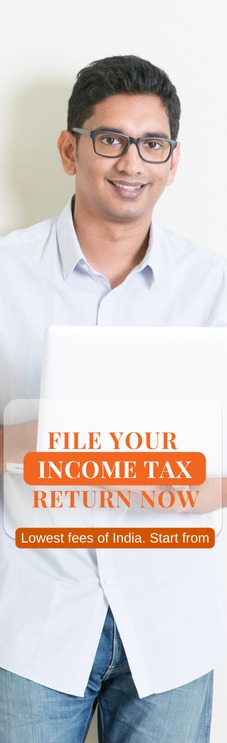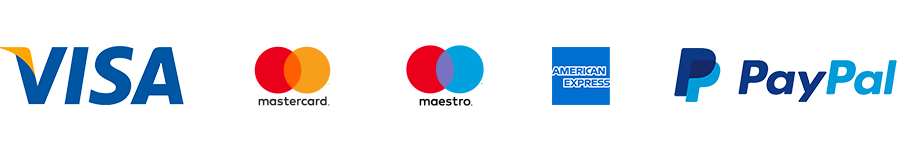Tracking your mutual fund investments regularly is easy and essential to stay informed about your portfolio’s performance. Here’s how you can do it:
- AMC Website/App
- Log in to the Asset Management Company’s (AMC) website/app where you’ve invested.
- View your portfolio, NAV, gains/losses, and SIP status.
Example: HDFC MF, SBI MF, ICICI Prudential MF, etc.
- Consolidated Account Statement (CAS)
- A monthly email from CAMS/KFintech summarizing all your MF holdings across AMCs.
- You can also request it on demand from:
- CAMS
- KFintech
- Registrar & Transfer Agent Portals
- If you’ve invested through multiple AMCs, use:
- CAMS myCAMS app
- KFintech’s KTrack app
- They show all funds managed by AMCs registered with them.
- Mutual Fund Platforms
If you use platforms like:EMDMF
- NSDL/CDSL Demat Statement
- If your mutual funds are in demat form, you can track via NSDL/CDSL login or statements.
- Excel Tracker (Manual)
- Maintain a simple Excel sheet to:
- Record your purchase date, NAV, units
- Use formulas to calculate gains/losses
- Useful if you like to customize your view
Pro Tip:
Set a reminder to review your portfolio once a month (not daily) to stay on track and avoid overreacting to short-term market changes.